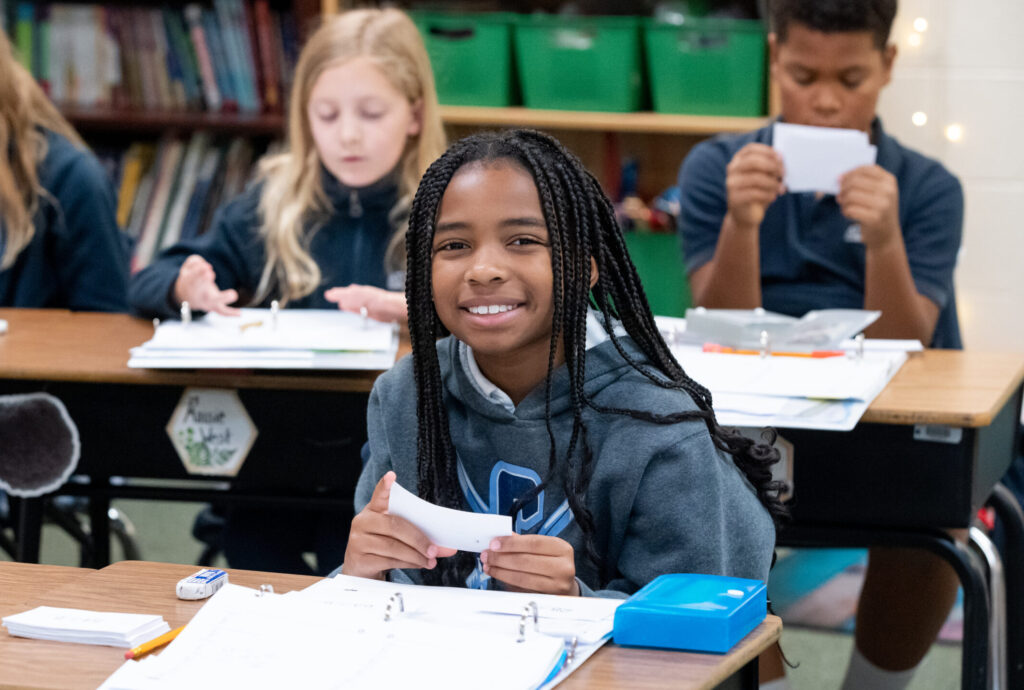Infinite Campus Parent Portal
Parents can access their student’s class schedules, attendance records, and grades; and update their contact information through Infinite Campus, the Atlanta Public Schools (APS) student information and communication system.
New Infinite Campus Users
If you have multiple students, confirm whether or not you can see the information of all your students in IC. If your child is missing from your account, please contact Diane Holley, our registrar (registrar@atlantaclassical.org).
If you previously had a Parent Portal account with APS:
Updating your contact informaiton
It is crucial that our system of student records and family data is up to date. We ask that, at the beginning of each school year, families verify or update their contact information. Please also be sure to update your information in the event of an address change or other notable change.
Address changes require an affidavit of residency. Please contact our registrar, Diane Holley (registrar@atlantaclassical.org) for more information.
Email and phone information may be updated in the parent portal.
In the top left corner, click the menu icon to reveal the IC menu, and select More.
Click on Address Information.
a. The phone number listed here represents your household’s primary phone. This should be the cell phone of the parent most likely to answer when called.
b. Click Update to make changes, then click the Update button at the bottom of the page to save your changes.
c. If your household address needs to be updated, please contact our registrar, Diane Holley (registrar@atlantaclassical.org)
Click < Back to return to the More menu.Click on Family Information.
a. Ensure email and cell phone numbers are correct for each parent. Click Update to make changes, then click the Update button at the bottom of the page to save your changes.
Student Portal
If you have not yet set up your APS Parent Portal in Infinite Campus, we encourage you to do so. Once your Parent Portal account is active, your student has the opportunity to set up his or her own Student Portal. Students simply need to first download the Infinite Campus – Student app on their device with the following instructions:
- Enter District Name: “Atlanta City”
- Enter State: “Georgia”
- Enter User Name: In most cases, this is the First Initial of their first name, last name, and last four digits of their Student ID. The first two initials should be capitalized as in the example – ASmith0224.
- Enter Student ID as their password. Student IDs are found on students’ report card.
If you have further questions regarding either the Parent Portal or Student Portal, you may contact Ms. Holley (dholley@atlantaclassical.org) or visit this link and request support with the Orange “Let’s Talk” Tab.